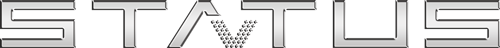Setting Up Your Home Audio System: Tips and Tricks from the Pros
Are you tired of tangled wires, poor sound quality, and puzzling audio settings? Turn the volume up on your home entertainment experience with our ultimate guide to setting up your home audio system. As Status AV, the premier leader in home audio and visual, we've mastered the art of orchestrating soundscapes that will astound both your ears and your guests. No need to involve a professional when you can become one. By the end of this guide, you'll be able to set up an immersive sound system that rivals high-end movie theaters or concert venues, right from the comfort of your living room. Ready to hit play on an audiovisual journey like no other? Let’s crank it up!
Our website offers an authoritative guide with the ultimate tips for setting up your home audio system. From speaker placement to selecting the right receiver or amplifier, we provide step-by-step instructions to optimize sound quality. We also cover topics such as using high-quality cables, maximizing bass performance and calibrating your audio system for accurate sound reproduction. By following these tips, you can create a superior home audio experience.
Room Preparation for Optimal Acoustics
Setting up your home audio system is not just about picking the right components and connecting them. It also involves carefully preparing your room to create the best possible acoustics. Just like how a painter prepares their canvas before starting a masterpiece, you need to ensure that your room provides the ideal environment for your audio system to shine.
To achieve optimal acoustics, there are two main aspects to consider: assessing the room's current acoustics and adapting the room to improve sound quality.
Assessing room acoustics
Every room has its own unique acoustic characteristics, which can greatly impact the way audio sounds within it. Before you start setting up your home audio system, take some time to assess your room's existing acoustics. This will help you identify any potential issues or areas that may need improvement.
One common issue in rooms with poor acoustics is excessive echo or reverb. Sound waves bounce off hard surfaces such as walls, floors, and ceilings, resulting in a muddy and unfocused sound. On the other hand, rooms with too much absorption (such as heavy curtains or carpeting) can lead to a dull and lifeless audio experience.
There are tools and software available that can help you measure and analyze your room's acoustics. Certain smartphone apps can provide basic information about the frequency response and reverberation time in your room, giving you valuable insights into its acoustic properties. These measures can guide you in making informed decisions when setting up your audio system.
Adapting Room for Sound Quality
Now that you have a grasp of your room's unique acoustic characteristics, it's time to make some adjustments to enhance its sound quality. The goal is to create a space where the sound is clear, balanced, and immersive, allowing you to fully enjoy your home audio system.
One effective way to manage echoes and reverberation is by incorporating sound-absorbing panels or diffusers into your room. These acoustic treatments help tame excessive reflections, resulting in a more focused and clearer sound. Sound-absorbing panels can be placed on walls or ceilings, while diffusers work by scattering sound waves to create a balanced acoustic environment.
Position your speakers at ear level and equidistant from each other for optimal stereo imaging.
To create a surround sound experience, place the front speakers at a 22–30 degree angle from the main listening position and the rear speakers slightly behind the listener.
Experiment with different speaker placements and angles to find the sweet spot where the sound feels most balanced and enveloping
Choosing Your Audio Components
One common issue that can affect sound quality is room reflections. Imagine you're sitting in a room with bare walls, hardwood floors, and minimal furniture. When music is played, it bounces off these hard surfaces and creates unwanted echoes and reverberations. This can result in muddled sound and poor definition. To combat this, adding acoustic treatments such as foam panels, diffusers, or bass traps can help absorb or scatter those reflections, allowing for a clearer and more detailed listening experience.
Another consideration when adapting your room for sound quality is speaker placement. The location of your speakers can have a significant impact on imaging, stereo separation, and overall balance. Placing speakers too close to walls or corners can enhance bass frequencies but result in a boomy or muddy sound. On the other hand, positioning them too far apart can create a wider soundstage but may lead to a loss of focus in the center image.
Key Considerations for Receivers and Amplifiers
It's essential to consider the power and capabilities of your receiver or amplifier. These devices act as the control center for your audio system, receiving signals from various sources and distributing them to your speakers. Depending on your needs and preferences, you may opt for a stereo receiver for a simple setup or a multichannel AV receiver for a more immersive surround-sound experience.
The power output of the receiver or amplifier is crucial to driving your speakers effectively. If you have large or inefficient speakers that require ample power to perform optimally, then choosing a receiver or amplifier with a higher wattage will ensure sufficient headroom and prevent distortion at high volumes. On the other hand, if you have smaller bookshelf speakers or a space-constrained setup, a lower-powered option may suffice and be more budget-friendly.
Choosing audio components is like piecing together a puzzle; each piece needs to fit perfectly to create a bigger picture. Your receiver or amplifier should be compatible with your speakers, provide enough power for your desired sound level, and offer the necessary connectivity options for your specific setup.
Selection and placement of speakers
One of the most important components to consider is the receiver or amplifier. This device serves as the hub that connects all your audio sources, such as your CD player, Blu-ray player, or streaming devices, to your speakers. It not only amplifies the audio signals but also provides control over volume, tone adjustments, and other features.
When selecting a receiver or amplifier for your home audio system, there are a few key considerations to keep in mind. First and foremost is power output. The power output of a receiver determines how loudly your speakers can play without distortion. To ensure ample power for your speakers, choose a receiver or amplifier with wattage that matches or slightly exceeds the speaker's power handling capabilities.
Next, consider the channel configuration. This refers to the number of channels the receiver supports. Common configurations include 2-channel (stereo), 5.1-channel (surround sound), and 7.1-channel (enhanced surround sound). The channel configuration you choose will depend on your desired audio setup and room size.
Additionally, compatibility with other audio devices is crucial. Nowadays, many receivers come equipped with various input options, such as HDMI ports for connecting gaming consoles or streaming devices. Ensure that the receiver you select has the necessary inputs to accommodate all your audio sources.
Installing Your Home Audio System
Now that you have chosen the right receiver or amplifier for your home audio system, it's time to consider the selection and placement of speakers. The speakers play a critical role in determining the sound quality and overall listening experience. The type of speakers you choose will depend on your preferences, room size, and budget.
Let's say you're an avid movie buff who craves an immersive cinematic experience at home. In this case, you might opt for a surround sound system with multiple speakers strategically placed around the room. By doing so, you'll be able to hear every explosion, whisper, and musical note as if you were in the middle of a movie theater.
Another crucial consideration is power handling. The power rating of a speaker denotes how much power it can handle without distorting the sound. Ensure that the speaker's power rating matches or slightly exceeds the output of your receiver or amplifier to avoid damaging either component.
Lastly, take into account the room layout and acoustics. Different rooms have different resonances and sound reflections, which can affect the overall audio quality. Consider the size and shape of your room when selecting speakers, and consult online resources or seek professional advice for optimal speaker placement.
Proper Setup for Audio Components
Make sure you have all the necessary cables and connectors before starting the installation process. It's frustrating to be halfway through the setup and realize that you don't have the right cables to connect your speakers or amplifiers. Double-checking this simple detail can save you time and prevent unnecessary headaches.
When it comes to speaker placement, consider the layout of your room and your listening preferences. As a general guideline, place your speakers at ear level for optimal sound quality. If you're using stand-mount speakers or wireless satellites, investing in proper speaker stands will ensure they are at the right height. Additionally, angling the speakers slightly towards your main seated position can improve focus and imaging.
If you're using surround-sound speakers, follow the manufacturer's recommendations for placement. Typically, the front left and right speakers should be placed at equal distances from where you'll normally be sitting, creating a symmetrical setup. The center channel speaker should be positioned directly above or below your TV screen for clear dialogue reproduction.
As for the subwoofer, experiment with different locations in the room to find the spot that provides the best bass response. Placing it near a wall or corner can enhance low-frequency performance, but be mindful of any boomy effects that may occur if placed too close to boundaries. Remember to adjust its volume level accordingly to achieve a well-balanced sound.
Once you've set up your speakers, it's time to connect everything to your audio components. Start by connecting your sources (such as Blu-ray players or streaming devices) to your receiver or amplifier using high-quality HDMI or digital audio cables. Then, use speaker wires to connect each speaker to its corresponding channel on the receiver or amplifier. Take your time to ensure a secure and proper connection, as loose or poorly connected wires can negatively impact sound quality.
Achieving the Best Sound Quality
Now that your speakers are in place, let's focus on setting up your audio components themselves—namely, receivers and amplifiers. These are crucial elements of your home audio system that help drive the power to your speakers and control various audio settings.
When choosing a receiver or amplifier, it's crucial to consider your specific needs and preferences. Factors such as power output, audio formats supported (e.g., Dolby Atmos or DTS:X), and connectivity options should match your requirements. Make sure to select a model that can handle the number of speakers you plan to use and has enough input for all your audio sources.
Once you have your receiver or amplifier, it's time to connect it to your audio sources, such as your TV, Blu-ray player, or game console. HDMI cables are the preferred choice as they support both high-definition video and multichannel audio transmission on a single cable. However, if your audio source doesn't have HDMI output, you can use digital audio cables like optical or coaxial connections.
Once everything is connected, take some time to familiarize yourself with the receiver's or amplifier's settings. This can be done through an on-screen interface or directly on the front panel of the device. Adjustments may include speaker size and distance settings, room calibration features, bass management options, and equalization controls.
Expert Advice:
According to industry experts, the proper setup of receivers and amplifiers involves adjusting key settings like speaker size and distance, room correction features, and equalization controls. These settings can help optimize audio performance and ensure that the sound is balanced and accurate across all speakers. Taking the time to understand and make adjustments to these settings can result in a more immersive and enjoyable listening experience.
Manual vs. automatic calibration:
Many receivers and amplifiers offer automated calibration systems that analyze your room's acoustics and adjust the audio settings accordingly. While these systems can be convenient, they may not always deliver the best results. Some users prefer manually tweaking the settings to fine-tune the audio performance to their liking. It ultimately comes down to personal preference and how much control you want over the final sound.
Calibration and Output Adjustment Techniques
One effective way to achieve optimal sound quality is by using acoustic treatments. These treatments include sound-absorbing panels and diffusers that help minimize unwanted echoes and reflections in your room. By strategically placing these treatments on walls or even ceilings, you can significantly improve the overall clarity and definition of the audio.
Additionally, considering the positioning of your speakers is crucial for achieving the best sound quality. Experts recommend placing speakers at ear level and equidistant from each other for an optimal listening experience. This ensures that every subtle detail and nuance of the audio reaches your ears with precision and accuracy.
So take the time to experiment with different speaker placements, test out various acoustic treatments, and consider investing in quality components that align with your budget and preferences. Your efforts will surely pay off in terms of the enhanced audio experience that awaits you!